The CSC is a unique identifier assigned to each Samsung device, which determines the region-specific settings and features. It plays a crucial role in configuring the device’s language, region, and network settings. Changing the CSC on the Samsung S24 Ultra can unlock various features, including the call recording capability. This feature allows users to record incoming and outgoing calls, which can be useful for personal or professional purposes. In this article, we will explore how to change CSC on Samsung S24 Ultra to show the call recording feature.
Steps to change CSC on Samsung S24 Ultra using SamFW tool
To change the CSC on the Samsung S24 Ultra and enable the call recording feature, you will need to use a third-party app called SamFW. This app provides a simple and user-friendly interface to change CSC with one click and unlock various features on your device.
Prerequisites before change CSC on Samsung S24 Ultra
To change the Country Specific Code (CSC) on a Samsung S24 Ultra, you need to follow these prerequisites:
- Software Updates: Changing the CSC can have an impact on software updates. Users may need to manually update their device via Odin or other methods, as OTA updates may not be available.
- Backup: To prevent any potential loss, it is recommended that you backup your data before changing the CSC.
- SamFW Tool: Use the SamFW Tool, which can be downloaded from the official website here. The tool provides a user-friendly interface to change the CSC and unlock various features on your device.
- USB Drivers: Install the necessary USB drivers for your device to connect it to your computer, and use the SamFW Tool.
- USB Debugging: Enable USB debugging mode on your device so that the SamFW Tool can recognize and interact with it.
Detailed steps to change CSC on Samsung S24 Ultra
To change the Country Specific Code (CSC) on your Samsung S24 Ultra, follow these steps:
- Download and install the SamFW tool:
- Download the SamFW tool from the official website.
- Install the tool on your computer.
- Launch the SamFW Tool:
- Launch the SamFW Tool on your computer.
- Ensure that you have the necessary permissions to access your device.
- Connect your device:
- On your phone, open the secret menu by typing *#0*# in the dialer.
- Keep this menu open and connect your phone to the PC via USB cable
- Ensure that your device is in USB debugging mode.
- Select the desired CSC:
- In the SamFW Tool, go to the MTP tab, and click on Change CSC.
- Now select the CSC that supports call recording [refer to the above section]
- Apply the changes:
- Upon selection, you’ll get a Debugging prompt on your device, tap Allow.
- Finally, click on Change and wait for a couple of minutes until your device auto-restarts.
- Verify the changes:
- After restarting your device, go to the “Settings” app and navigate to “Call Settings.”
- Look for the “Call Recording” option. If it is enabled, you will be able to record incoming and outgoing calls.
By following these steps and considering the necessary precautions, you can successfully change the CSC on your Samsung S24 Ultra and unlock features like call recording.
Benefits of Changing the CSC on your Samsung S24 Ultra
Changing the Country Specific Code (CSC) on a Samsung S24 Ultra can unlock various benefits, including:
- Unlocking New Features
Changing the CSC can enable characteristics that are not available in the default configuration. For example, changing the CSC can allow the native call recording feature to be enabled, which is not available in the default configuration.
- Compatibility
Changing the CSC can ensure compatibility with different network providers and regions. For instance, changing the CSC from the UAE to India can allow users to use Samsung Pay and call recording features that are not available in the default UAE configuration.
- Software Updates
Changing the CSC can affect software updates. Depending on the method used to change the CSC, users may need to manually update their device via Odin or other methods, as OTA updates may not be available.
- Warranty and Compatibility
Changing the CSC can potentially void the device warranty and may cause compatibility issues. However, using a third-party app like Call Recorder can be a safer alternative to changing the CSC.
In summary, changing the CSC on a Samsung S24 Ultra can unlock new features, provide customization options, ensure compatibility with different regions, and affect software updates. However, it is essential to consider the potential risks and use appropriate methods to avoid warranty issues and compatibility problems.
Conclusion
In conclusion, changing the CSC on the Samsung S24 Ultra is a simple process that can unlock various features and functionalities on your device. By following the step-by-step guide provided in this article, you can change the CSC using the SamFW app and enable the call recording feature. Remember to choose a compatible CSC and follow the necessary steps to ensure the changes take effect.

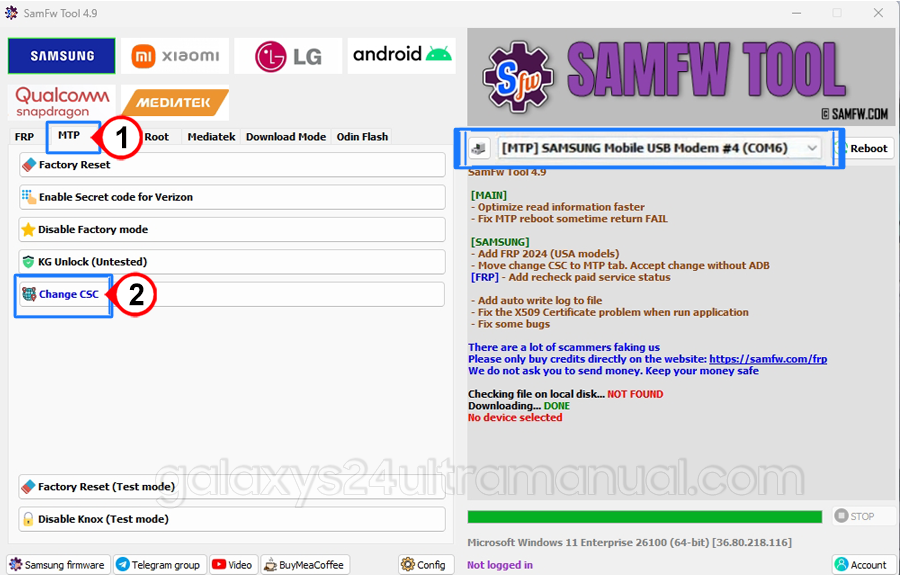

Changing CSC . i have samsung care for 2 year > if i change it affect my warrenty > if i going to claim samsung care . ( i get samsung care or not )
i have the same issue as u with 2 years care i think maybe if we did it we will lose warranty for good