If you’re experiencing the “Camera Failed” error on your Samsung Galaxy S24 Ultra, you’re not alone. This issue can be frustrating, but there are several steps you can take to resolve it. In this article, we’ll discuss the common causes of the “Camera Failed” error, troubleshooting steps to fix it, and preventive measures to avoid it in the future.
Understanding the “Camera Failed” error message
The “Camera Failed” error message appears when the camera app on your Samsung Galaxy S24 Ultra encounters an issue. This error can be caused by a variety of factors, including software glitches, hardware problems, or even user-related issues. It’s essential to understand the root cause of the error to effectively troubleshoot and resolve it.
Common causes of the “Camera Failed” error on Galaxy S24 Ultra
- Software glitches: The camera app may encounter bugs or glitches that cause it to fail. This can be due to outdated software or incompatible apps.
- Hardware issues: Physical damage to the camera lens, sensor, or other camera components can cause the camera to fail.
- User-related issues: Improper usage of the camera app, such as taking too many photos in quick succession or using the camera in extreme temperatures, can cause the error.
Troubleshooting steps to fix Camera Failed on Samsung S24 Ultra
- Clearing cache and data for the camera app: Sometimes, clearing the cache and data for the camera app can resolve the issue. To do this, go to Settings > Apps > Camera > Storage > Clear cache and data.
- Updating the camera app and device software: Ensure that your camera app and device software are up-to-date. Outdated software can cause compatibility issues and lead to the “Samsung Camera Failed” error.
- Checking for hardware issues: Inspect the camera lens and sensor for any physical damage. If you suspect hardware issues, consider taking your device to a professional for repair.
- Resetting the device to factory settings: If none of the above steps work, you may need to reset your device to its factory settings. This will erase all data, so make sure to back up your important files before proceeding.
- Contacting Samsung support for further assistance: If the issue persists after trying all the above steps, it’s best to contact Samsung support for further assistance. They can provide more specific troubleshooting steps or guide you through the repair process if necessary.
Preventive measures to avoid the “camera failed” error in the future
- Regular software updates: Ensure that your device software and apps are updated regularly to avoid compatibility issues.
- Avoiding extreme temperatures: Use your camera at moderate temperatures to prevent overheating or cooling, which can cause the error.
- Proper usage: Follow the recommended guidelines for using the camera app, such as not taking too many photos in quick succession.
Conclusion
The “Camera Failed” error on your Samsung Galaxy S24 Ultra can be resolved through a series of troubleshooting steps. By understanding the common causes of the error, following the provided steps, and implementing preventive measures, you can ensure that your camera app functions properly and avoids future issues. If all else fails, don’t hesitate to contact Samsung support for further assistance.
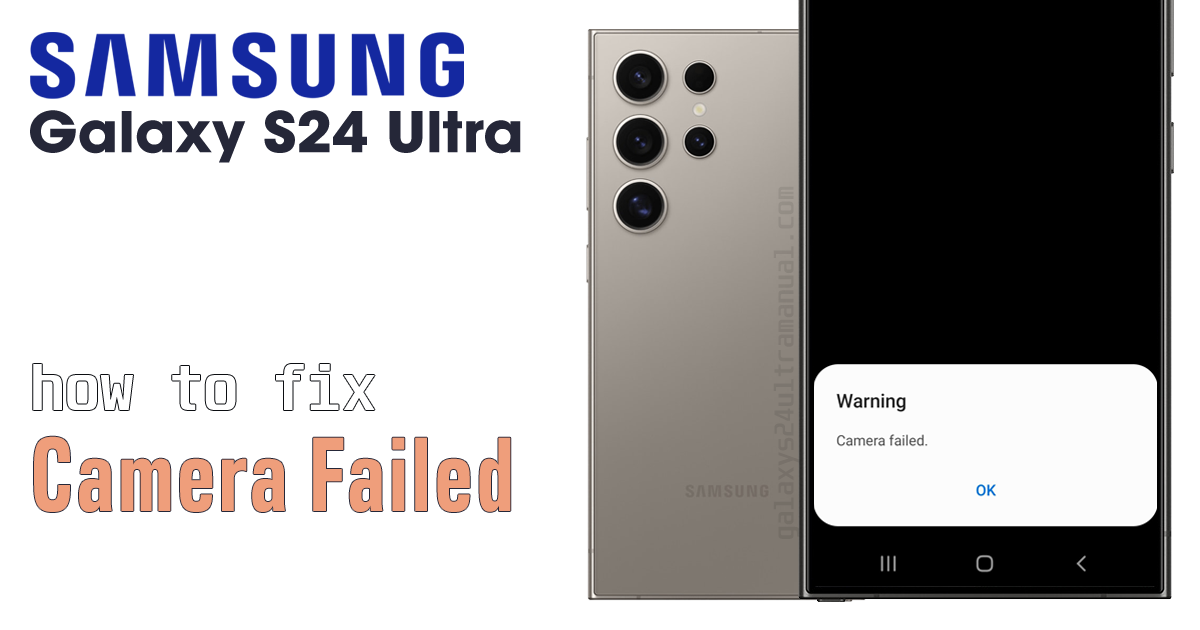
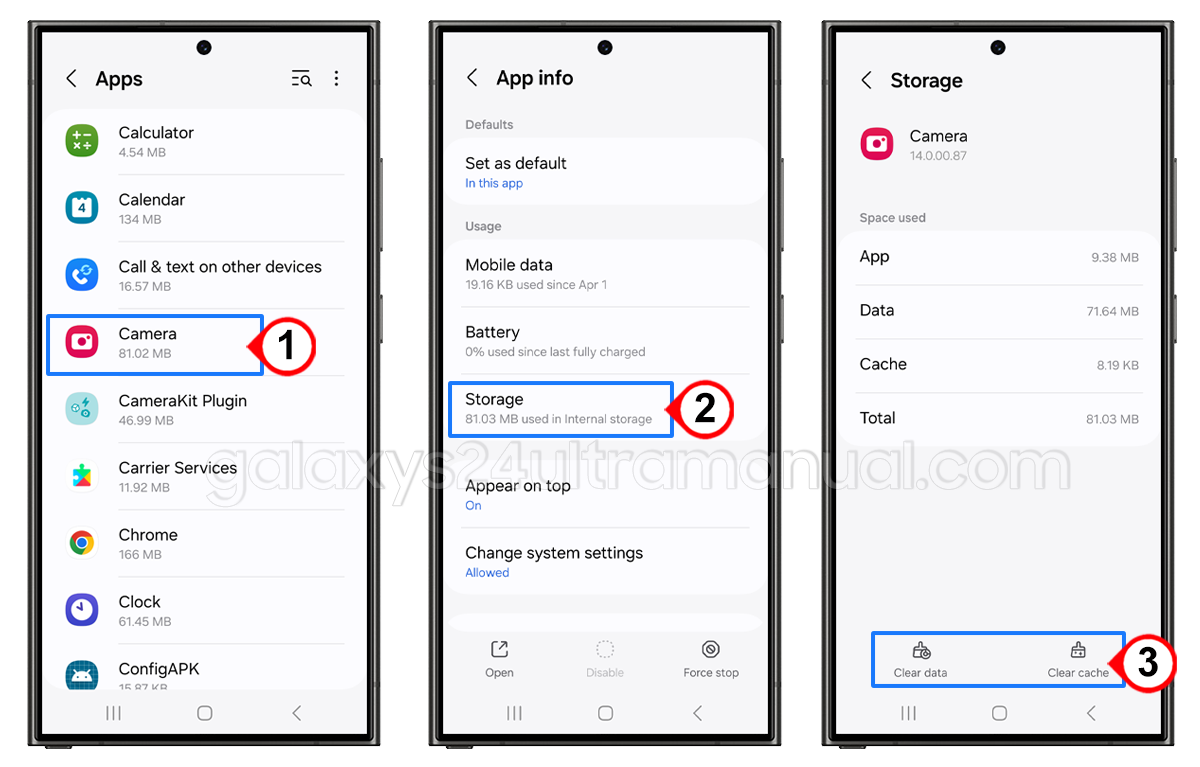
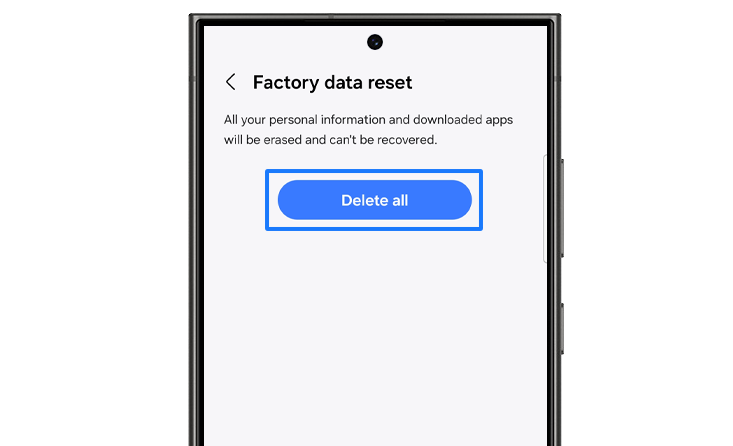
really people just have to troubleshoot and resolve it … its just an “issue” that i never had with ultra 20,21, 22 , 23 …. but now at its most expensive the 24 we have to tolerate this ? I want a new replacement one that will not GIVE THIS ERROR just like all previous Galaxies I owned did not produce an error plus it started with the camera not wanting to fllip from front to back or viceversa…
Did you find a solution to this? I want to try everything before I do a factory reset.
This is crazy I can’t even use my camera. This is very frustrating. I try to take a picture and every single time CAMERA FAILED !!!!! This is some BS I can’t even take 1 damn picture without it coming on and shutting down. I would love to be able to at least try my camera out for once.